Upload of manuscript files
Status: Initial upload
After examination of the manuscript (completeness, prepublication) the editorial office should create a PDF optimized for the review process (complete manuscript with illustrations, page and line count) and upload it.It is important to upload the respective types of files to the corresponding fields in order to ensure the correct access of all the actors involved in the workflow.
A red success message apprears: "The files have been uploaded.". Return to the manuscript view with "Back to manuscript".
Depending on the workflow the editorial office will now notify the editor-in-chief or assign an editor to the manuscript. Even if editorial office, editor-in-chief and editor are identical, these steps must be performed to advance in the manuscript workflow.
Workflow with editor-in-chief: Notify Editor-in-Chief
Workflow without editor-in-chief: Assign Editor
Status: Update sent by author
The files uploaded by the author are stored in the mansucript operating system and a notification is sent to the editorial office which will check and modify the files if necessary.The PDF optimized for the review process and all the files that should be available to the editor and the reviewers during the workflow (i.e. usually also cover letter and comments for the reviewers) are uploaded in the corresponding fields (e.g. in the fields "PDF" and "additional files").
After uploading the files, a new review cycle is initiated.
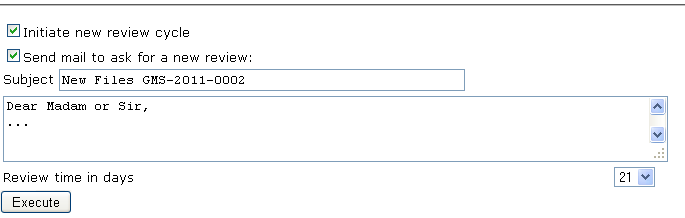
This step must be performed imperatively to progress in the workflow. If reviewers of the manuscript agreed to review the revised version by checking the corresponding box, the editorial office may directly invite them for the next review cycle with the email displayed. Simultaneously the reviewers will get access to the next review cycle. If the reviewers had unchecked the box for reviewing the update, they do not receive the email and will not get access to the next review cycle.
A reviewer has selected "Gets updates: No", but in spite of that you want him to review the revised manuscript. In this case the editorial office must make a correction in the Review view before initiating the new review cycle.
A reviewer has selected "Gets updates: Yes", but should not be asked for a new review: This may be the case when the reviewer had already finally accepted or rejected the manuscript. In this case, the editorial office should uncheck the box "Send mail to ask for a new review" and send the text in personal emails only to the reviewers that are supposed to make a new review. Mail addresses may be taken from the review view. The uninvited reviewers may also be deselected via "Details" (see Reviewer management).
If reviewers of this manuscript agreed to review the revised version, the manuscript will get the status Review in progress. If there are no reviewers who agreed to review the revised version, the manuscript will get the status Review finished. ans a corresponding email is sent to the editor.
Status: Article accepted
The manuscript has been accepted for publication and the editorial office has been asked by email to prepare the publication files. When the final PDF is copyedited, it is uploaded into the manuscript operating system by the local ot the GMS editorial office (depending on agreement). Go back to the manuscript.With "Request author's clearance" the authoris asked to check the final PDF and give his consentment (see Author's clearance).
